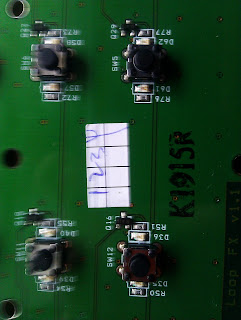I recently bought a Nexus 5 to replace my HTC G2.
One of the interesting features of the Nexus 5 (and I believe the entire nexus series) is the built in
inclusion of a Qi inductive power charger
The official Google device was in the ~$50 range. For something that is mostly a novelty the price was a little steep.
I proceeded to check eBay to see if a cheaper version could be acquired. If it truly worked well I would be rather interested
in buying a few of them to place on my desk, nightstand, by the door etc.
I found one which looked like a fairly popular model and was also aesthetically pleasing and I believe I paid ~$10-$15 with
shipping. The device worked fairly well, you did have to be quite deliberate in how you place your phone. It was easy to
not have to seated correctly.
Over all I was happy with it. I would rather the sweet spot area be larger so I could be more sloppy with how I put it on the
charger. Other thing was my phone got HOT while charging. I'm sure it's fine (and normal) but I would be curious
how the official nexus charger performs in this regard.
After a couple weeks of use however it simply stopped working, I had to fiddle with the USB and eventually it stopped working.
I finally got around to opening the device up this weekend and the problem was what I had assumed - the USB connector had a
bad solder joint - a mostly easy fix.
Picture of the device I purchased on eBay (search for 'qi charging pad')
Device opened up.
back side of the pcb
There is a little blue rubber seat that peels off easily - this is a picture with it off
Picture of the blue thing peeled off
close up of the PCB
It's hard to see but the positive is slightly off the board. This is what I had to fix.
I basically just applied a bit of solder paste connected the USB cable so I could push down a bit and held my iron over the contacts.
I managed to mostly fix it but I think the design is mostly flawed, too much pressure gets put on the connector. At some point I will
probably add in a DC barrel jack with a 7805 and power the device that way (and probably put in a USB-B female jack).